If you need details on how to provide help on MMM you can click here
1. Login to your personal office
For details on how to login click here
2. Click on ""get help""

3. Mark select a card or bank account registered earlier
Click on next to proceed

4. Select the account you want and click on next to proceed

5. Select the amount you want to withdraw and click on next to proceed\

6. Confirm your account details and click next to proceed

You'll get a prompt that your request has been added. Click okay.
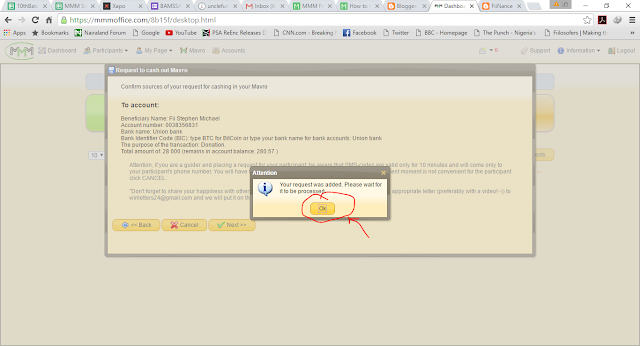
You should now see your request on your dashboard.

Be sure to confirm getting of help after proof of payment has been uploaded and you have confirmed reception of the help.
Write to support or contact your guider immediately there seems to be an issue.
No comments:
Post a Comment