This tutorial explains how to easily add an account on MMM.
1. Login to your personal office. For tutorial on how to login click here
https://fii-nance.blogspot.com/2016/07/how-to-login-to-your-mmm-personal-office.html
2. Click on accounts as shown below

An accounts page would open.
3. Click on ""ädd"" to add account
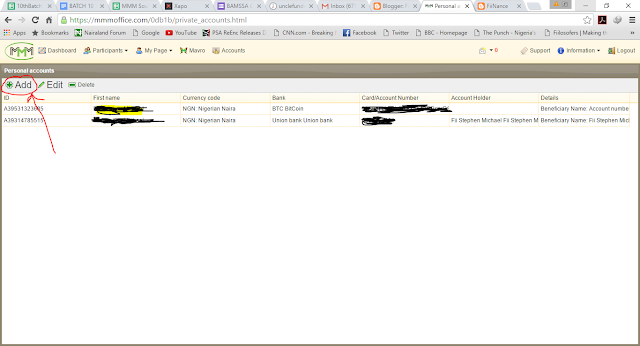
4. Fill in your account details CAREFULLY and CORRECTLY
Please note that a change in your account details can affect your eligibility to get help and place you on moratorium. Be careful about this step.

Account name: Type your account name here
Bank identifier code: Type your bank name here
Bank name: Also type your bank name here
Beneficiary name: Type your name here
Account number: Type your account number here
You can skip bank name and sort code.
Click on save.
CONGRATS, Your account has been saved.
No comments:
Post a Comment